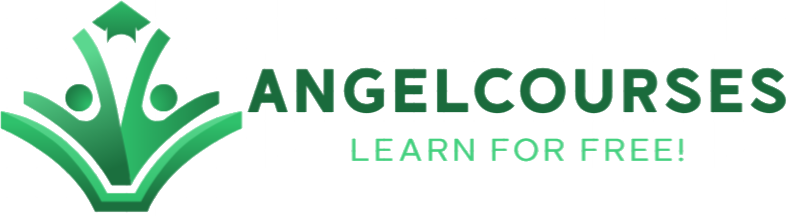Web Developer 101-Use Web Servers to Build Sites on your PC

Description:
Hello:
This class will cover a variety of ways to install and setup web servers on your pc so you can start making websites that you can locally view and test. The ways covered will include:
• Installing an Apache Web Server on the Ubuntu version of the Linux operating system (many custom configurations to the server will also be covered)
• Installing an Apache Web Server included with XAMPP on a Linux operating system (custom configurations to the server will also be covered)
• Installing a Microsoft IIS Web Server on a Windows operating system (many custom configurations to the server will also be covered)
• Installing an Apache Web Server included with XAMPP on Windows (refer to the Apache Server videos on Linux for custom onfigurations)
• Installing website builders like Wordpress, Drupal and Joomla on both the Apache and Microsoft IIS Servers
• Setting up the ASP.NET core and NodeJS web development scripting frameworks on a Microsoft IIS Server
• Publishing your websites when they are ready to be hosted the World Wide Web using affordable Hosting options such as Bluehost, CPanel, and Github (free).
• How to use a paid web domain from GoDaddy for a website hosted on Github Paged
• How to use upload your local website files to your hosting provider using FileZilla and CPanel's File Manager
The course will also have downloadable resources and a lengthy quiz.
-Brandon