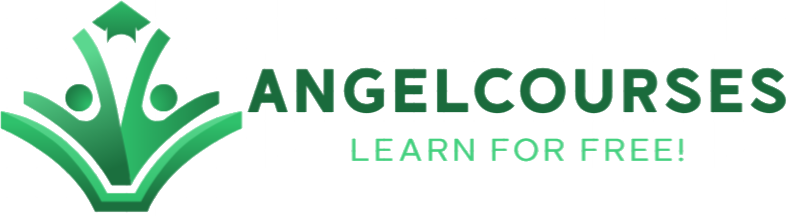Visualization & Reporting with Excel Charts & Pivot Tables

Master Excel Charts and Pivot Tables in 2 Hours
What you'll learn:
Master the Basics of Excel Charts - Learn how to create, format, and customize various Excel charts, including bar, line, pie, and combination charts. Understand Pivot Tables from Scratch-Gain a solid understanding of what pivot tables are, how they work, & why they are essential for data analysis & reporting Create Interactive Dashboards - Develop dynamic dashboards using pivot tables, slicers, and charts to make data analysis more engaging and actionable. Build Confidence in Using Excel for Business Reporting Develop the skills to confidently apply Excel charts and pivot tables
Description:
Unlock the Power of Excel to Transform Your Data into Clear, Actionable Insights!
Are you ready to take your Excel skills to the next level and become a data visualization expert? Whether you're a beginner or an intermediate user, this course is your ultimate guide to mastering Excel Charts and Pivot Tables for professional reporting and data analysis.
Why This Course?
In today’s data-driven world, the ability to present information clearly and effectively is a game-changer. This course is designed to teach you exactly that — how to transform raw data into visually compelling charts and interactive reports that drive impactful decisions.
What You’ll Achieve
By the end of this course, you will:
Build and customize Excel charts (Bar, Line, Pie, and more)
Create and master Pivot Tables to analyze large datasets with ease.
Develop professional dashboards with interactive features like slicers and filters.
What Makes This Course Unique?
Hands-On Learning – Apply concepts immediately with step-by-step guide demonstrated in the course.
Beginner-Friendly – No coding or prior expertise required; everything is explained clearly.
Professional Skills – Gain tools to create impressive reports for work, clients, or personal projects.
Course Highlights
Lifetime access to content and updates.
Easy-to-follow video tutorials and downloadable resources.
Don’t let data overwhelm you — learn how to turn it into your superpower! Enroll today and unlock your potential with Visualization and Reporting with Excel Charts and Pivot Tables.
Start your journey to becoming a data visualization pro — Enroll Now and begin today!
Requirement:
Basic Knowledge of Microsoft Excel - Students should have a foundational understanding of Excel, such as opening files, navigating the interface, and performing basic data entry. Access to Microsoft Excel (2016 or later) - A working version of Excel is essential, preferably Excel 2016 or later, to access the latest charting and pivot table features. Excel 365 is also highly recommended. No Prior Expertise in Charts or Pivot Tables Required - This course is beginner-friendly and will teach all necessary skills from scratch. A Laptop or Windows Desktop Computer The course is designed for Excel on Windows . While some features may work on mobile or web versions, a full-featured desktop application is ideal. Willingness to Learn and Practice - Students should be ready to dedicate time to learn and practice the concepts taught in the course. No Coding or Programming Skills Required - This is a completely code-free course focused on leveraging Excel’s built-in tools. Motivation to Improve Reporting and Data Visualization Skills - A desire to enhance their professional capabilities in data presentation is a plus.