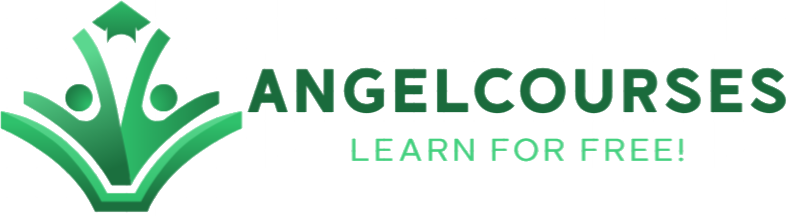Unity Game Development: 2D & 3D Essentials for Beginners

Learn to create, animate, and deploy impressive games from scratch with Unity’s powerful tools.
What you'll learn:
Set up Unity projects with an organized folder structure and asset management. Navigate Unity’s interface, Asset Store, and Package Manager for seamless workflow. Create player controller scripts to handle movement and animations for 2D and 3D games. Implement rigidbody-based movement and jumping mechanics for realistic game physics. Design and manage prefabs to streamline game object creation and reuse. Build immersive 2D levels using tilemaps and handle tilemap collisions. Develop interactive UI elements like start menus, pause screens, and game-over UI.
Description:
Welcome to "Unity Game Development Mastery: Build 2D & 3D Games from Scratch" — your comprehensive guide to game development in Unity! This course introduces you to Unity's game engine and provides hands-on training to create both 2D and 3D games from the ground up, transforming you from a beginner into a confident developer ready to build and deploy projects across platforms.
You’ll start by setting up Unity with an organized folder structure and efficient asset management techniques. From there, we’ll dive into Unity’s interface, including the Asset Store and Package Manager, helping you quickly access the tools and assets you need to succeed.
Through practical exercises, you’ll develop essential skills like creating player controllers, implementing rigidbody-based movement, and adding immersive animations. You’ll also use prefabs to simplify game elements and design a camera-follow script to enhance gameplay. In addition, we’ll explore tilemaps for level design and troubleshoot collider issues for smooth player interactions.
To give your game a polished, professional look, this course covers creating UI elements like start menus, pause menus, and game-over screens. You’ll then advance to 3D game mechanics, creating player controllers for 3D movement, adding rotational dynamics, and building scripts for Game and Player Management. Finally, we’ll implement interactive elements like weapons to add depth to your gameplay.
By the end, you’ll possess the skills to build, deploy, and share your Unity games with confidence. Whether you’re dreaming of crafting your first game or aiming to sharpen your skills, this course is the ideal place to start. Embark on your game development journey today and transform your ideas into reality with Unity!
Requirement:
A computer capable of running Unity (Windows or macOS). A passion for learning and a strong interest in game development. No prior programming experience required—this course is designed for beginners.
Course Fee
$39.99
Discounted Fee
$10.00
Hours
3
Views
966