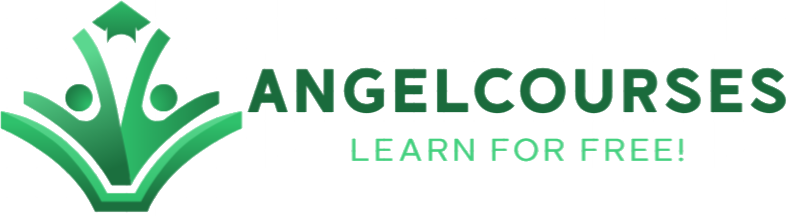Nagios - System and Server Monitoring 2025

Description:
Course Description
In today's technology-driven world, system monitoring is crucial for ensuring the smooth operation of servers, applications, and network devices. Nagios is one of the most powerful and widely used open-source monitoring solutions, providing IT professionals with the tools needed to track system health, detect failures, and respond to incidents before they impact business operations.
This comprehensive course will take you from the basics of Nagios to advanced monitoring techniques, giving you a deep understanding of how to configure, manage, and optimize Nagios for real-world environments. Whether you're a system administrator, DevOps engineer, network specialist, or IT manager, this course will equip you with the practical skills needed to effectively monitor IT infrastructure and ensure high availability of critical services.
What You Will Learn:
Introduction to Nagios – Understanding its role in IT monitoring, key features, and use cases.
Installing and Configuring Nagios – Step-by-step setup on Linux, including required dependencies.
Monitoring Servers and Network Devices – Learn how to track system health, CPU, RAM, disk usage, network traffic, and application availability.
Setting Up Nagios Plugins – Using built-in plugins and developing custom scripts to extend monitoring capabilities.
Configuring Alerts and Notifications – Learn how to set up email, SMS, and third-party integrations for incident response.
Monitoring with SNMP (Simple Network Management Protocol) – Implement SNMP-based monitoring for network devices and servers.
Using Nagios XI for Enterprise Monitoring – Explore the commercial version for advanced monitoring, dashboards, and automation.
Log Management and Analysis – Learn how to integrate Nagios Log Server for centralized log monitoring.
Advanced Nagios Features – Implement auto-remediation, distributed monitoring, and high-availability setups.
Nagios API and Automation – Understand how to integrate Nagios with other tools using APIs and scripts.
Security Best Practices – Protecting Nagios from unauthorized access and securing your monitoring environment.
Why Take This Course?
Comprehensive Coverage – Covers both basic and advanced concepts, making it suitable for beginners and experienced IT professionals.
Real-World Applications – Learn how to monitor live systems, detect failures, and implement proactive monitoring strategies.
Hands-On Examples – Step-by-step configurations, use cases, and best practices for efficient IT operations.
Industry-Relevant Skills – Essential for careers in system administration, DevOps, cloud computing, and IT security.
By the end of this course, you will be able to configure and manage Nagios effectively, ensuring that your IT infrastructure remains stable, responsive, and optimized for performance. Whether you are working in a small business or an enterprise environment, mastering Nagios will help you prevent downtime, reduce troubleshooting time, and improve system reliability.
Take the next step in your IT career and start mastering Nagios today!