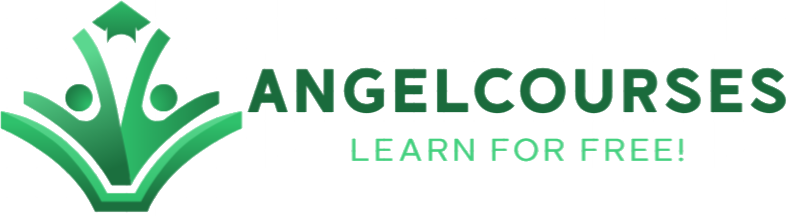Motion Graphics with Canva App for Beginners (Phone + PC)

Create Stunning Motion Graphics & Video Ads with Canva on Mobile & PC – No Design Experience Needed!
What you'll learn:
Set up Canva on both mobile and PC for seamless design work Understand motion graphics basics and explore Canva’s animation tools Create product display ads with animated elements Design mobile app promo videos for marketing and branding Produce engaging video advertisements tailored for social media and business promotions Use Canva’s advanced tools for text animation, transitions, and effects Create eye-catching marketing posters and social media visuals Export and optimize designs for different platforms and purposes
Description:
Do you want to create eye-catching motion graphics and video ads without spending money on expensive software or learning complex design skills? This course will teach you how to use Canva—a simple yet powerful design tool—to create professional-quality motion graphics, animated advertisements, and marketing videos using just your mobile phone or PC.
With the increasing demand for engaging visual content, businesses, content creators, and marketers need high-quality video ads to stand out. This course is designed to help beginners, entrepreneurs, social media managers, and small business owners develop the skills to create stunning motion graphics and video ads with ease.
Even if you have no prior experience in design, this course will guide you through the entire process, from setting up Canva to creating dynamic, attention-grabbing video content. You'll work on real-world projects that you can use immediately to promote your brand, grow your audience, or offer as a service.
What You'll Learn:
How to download and set up Canva on mobile and PC
Understanding motion graphics basics and Canva’s animation tools
Creating product display ads with animations
Designing mobile app promo videos
Step-by-step video advert creation for different platforms
How to use Canva on both PC and smartphone effectively
Designing marketing posters and engaging video ads
Why Take This Course?
Beginner-Friendly – No prior experience needed
Mobile & PC Compatible – Learn on any device
Practical & Hands-on – Real-world projects included
Perfect for Content Creators, Entrepreneurs, and Business Owners
By the end of this course, you'll have the confidence and skills to create professional motion graphics and video ads that will elevate your brand, social media presence, and marketing efforts.
Join now and start designing today!
Requirement:
A smartphone or PC with internet access Basic computer or smartphone skills (navigating apps, saving files, etc.) A creative mindset and willingness to learn