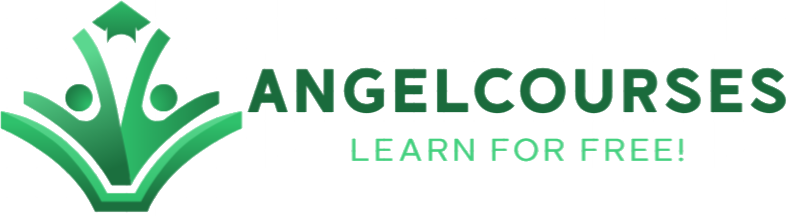Microsoft Excel Training - Beginner to Expert Level in Hindi

Description:
(???????????? ?????? ?? ???????? ?? ??? ?????? ?????, ?????? ??????? ???, ????? ??????, ???? ???????, VBA ??????, ?? ???? ????? ????)
Welcome to the "Mastering Microsoft Excel" course! This comprehensive guide is designed to take you from a beginner level to an advanced user of Microsoft Excel. Throughout this course, you will learn a wide range of functions and features to enhance your data analysis, reporting, and presentation skills using Excel, including macros and VBA (Visual Basic for Applications) programming.
Module 1: Introduction to Excel
Understanding the Excel interface
Navigating workbooks and worksheets
Entering and formatting data
Basic formula writing and cell references
Managing workbooks and sheets
Module 2: Logical Statements and Basic Functions
Introduction to logical statements (IF, IF-ELSE, nested IF)
Utilizing logical functions for data analysis
The SUMIF function for conditional summing
The COUNTIF function for conditional counting
Module 3: Advanced Functions
Introduction to the "THEN" function
Utilizing advanced functions (e.g., SUMIFS, COUNTIFS)
Using the "IF" function in conjunction with other functions
Working with date and time functions (e.g., TODAY, NOW, DATE, TIME)
Module 4: Data Formatting and Protection
Conditional formatting to highlight data
Custom formatting for cells and data
Protecting files with passwords and permissions
Data protection techniques to prevent unwanted changes
Module 5: Data Organization and Management
Hiding and unhiding rows and columns
Sorting and filtering data for analysis
Organizing data using tables and named ranges
Module 6: Lookup and Reference Functions
Vertical Lookup (VLOOKUP) for finding data in tables
Horizontal Lookup (HLOOKUP) for finding data in tables
Utilizing INDEX and MATCH functions for dynamic lookups
Module 7: Macros and VBA Programming
Understanding macros and their benefits
Recording simple macros to automate tasks
Writing and editing macros using VBA code
Customizing macros to suit specific needs