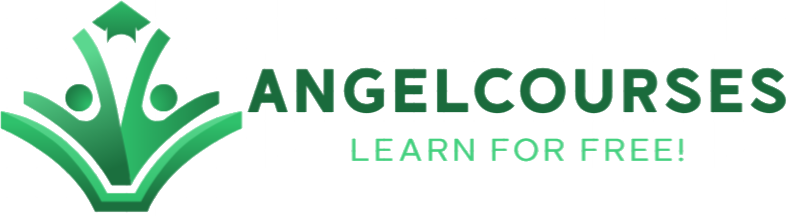Mastering HTML5: From Beginner to Advanced

Master HTML and Its Latest Features – From Basics to Advanced for Web Design and Front End Web Development.
What you'll learn:
Understand HTML fundamentals for front end web development. Master HTML formatting to structure engaging web pages in web design Learn to use HTML quotations for clear, professional content in web development Create effective HTML hyperlinks for seamless navigation in web design Embed and optimize images with HTML for visually appealing web development Differentiate HTML block and inline elements for responsive front end web development Build and style tables in HTML to organize data in web design Integrate multimedia with HTML5 to boost interactive web development Design user-friendly forms in HTML to capture user input. Acquire CSS basics to style pages for dynamic web development. Apply semantic HTML for improved accessibility and SEO in web design Build a complete single-page site using HTML5 and HTML CSS for front end web development.
Description:
In this course, you will learn how to create modern web pages using the latest version of HTML, HTML5. HTML5 provides a powerful set of tools for creating engaging websites, including new elements and attributes for structuring web pages, multimedia support for audio and video, and advanced form controls for user input.
Throughout the course, you will learn the fundamentals of HTML5, including how to create and structure web pages, how to use semantic markup for better accessibility, and how to style web pages using basic CSS. You will also learn how to take advantage of HTML5's advanced features, such as multimedia elements. Throughout the course, you will also learn about best practices for web development.
I have divided this course in many sections
Welcome
Introduction
Formatting
Quotation
Hyperlinks
Images
Block Level & Inline Level Tags
Table
Media
Forms
Introduction to CSS
Semantic Elements
Make a Single Page Website – Sample Project
Conclusion
By the end of the course, you will have developed the skills to create professional-quality websites that are optimized for performance, accessibility, and user experience. If you are beginner or want to pursue your career as a web developer, this course will equip you with the tools and knowledge you need to create modern and engaging web experiences.
Requirement:
Basic computer literacy: You should have a basic understanding of how to use a computer, including using a web browser and navigating file systems. Text editor: You will need a text editor to write and edit your HTML5 code. Some popular text editors for web development include Sublime Text, Visual Studio Code, and Atom. Web browser: You will also need a web browser to test and preview your web pages as you create them. Most modern web browsers, such as Chrome, Firefox, and Safari, support HTML5.