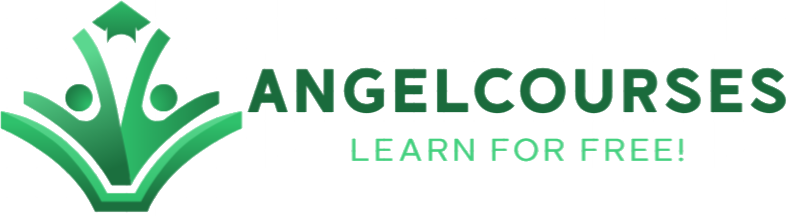Master Godot UI: Customizing Interfaces with Control Nodes

Description:
Are you ready to start building your very first game in the Godot game engine?
Do you struggle to use Godot's Graphical User Interface (GUI) Control nodes?
Or do you want to test your skills and challenge yourself to build an entire game in a single scene using only Control nodes?
In this course we will explore everything the Godot GUI Control nodes have to offer by building a complete game from scratch. It is recommended that you design your own game for this project; your game must have only 1 scene and only use GUI Control nodes. We'll start with building a title screen; containing a title, a background image, a start button, and social media links, exploring the wide variety of options that are available for each node type. Then transitioning to the main game, adding a menu bar; with plenty of different styles of menu options, including icons, shortcut keys, submenus. Writing scripts that can create and manage player data and settings in Godot's native scripting language; GDScript. Moving on with developing game mechanics specific to my design, we will explore the remainder of Godot's GUI Control Nodes in detail as we go so you can figure out how to apply them to your project.
If you get stuck, our discord server is full of other students, hobbyists and professional game developers who can help you out. Click on the website link in my teacher profile to join!