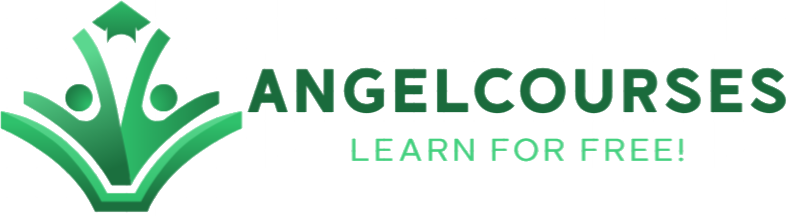Generative AI for Research & Development with AWS, Python

Description:
In this course, you will learn how to build generative AI applications and chatbots using Bedrock, LLMs, LangChain, RAG, Python, Streamlit, and various foundation models, with a focus on their application in research and development for real-world projects.
Generative AI for Research & Development
Here are the key use cases and projects featured in the course:
Text-to-Image Generation: Learn how to use AWS Lambda and Amazon AI models to generate images from text, with a full setup guide.
Text-to-Image Generation with Stable Diffusion: Explore how to integrate Stable Diffusion models for generating images based on text input.
Text Summarization: Understand how to use Cohere Command and Text Foundation Models for efficient text summarization.
Python-Based Chatbot: Build a chatbot using AWS Bedrock and Anthropic Claude FM.
Streamlit-Based Python Chatbot: Create a dynamic, Streamlit-powered Python chatbot with AWS Bedrock and Anthropic Claude.
LangChain-Driven Chatbot: Build a LangChain-powered Streamlit chatbot using Python, AWS Bedrock, and Anthropic Claude.
RAG for Health Chatbot: Implement Retrieval Augmented Generation (RAG) to develop a health-related chatbot.
Project: Text2Speech Player - A hands-on project where students will develop a Text-to-Speech (TTS) player using Python libraries like gTTS, os, and pygame.
Section 1: Introduction to AI, ML
Course Overview at a Glance
Introduction to AI
Real-World Applications of AI
Machine Learning Overview
Machine Learning Applications
AI and ML: Understanding Their Relationship
Types of Machine Learning: Supervised Learning
Unsupervised ML
Reinforcement ML
Section 2: Foundations of Deep Learning
Introduction to Deep Learning
Deep Leaning, AI and ML
Neural Network
Section 3: Generative AI and Its Applications
Introduction to Generative AI
Real-World Application of Generative AI
Benefits of Generative AI
Relationship Between AI, ML, DL and Generative AI
Section 4: Foundation Models, LLMs, Text-to-Image, and Multimodal AI
Introduction to Foundation Models
LLM, Text-to-Image Models
Multimodal Models
Section 5: Amazon Bedrock and Foundation Models: An In-Depth Exploration
Introduction to Amazon Bedrock
How Amazon Bedrock Works?
Foundation Models in Amazon Bedrock
Various Foundation Models via Amazon Bedrock
Section 6: Exploring Amazon Bedrock Console and Features
Amazon Bedrock Console
Playgrounds Feature in Amazon Bedrock
Builder Tools Features in Amazon Bedrock
Safeguard Feature in Amazon Bedrock
Model Access in Amazon Bedrock
Section 7: Inference Parameters of Foundation Models
Randomness and Diversity
Temperature, Top P, Top K & More
Length Control: Response Length, Stop Sequence, & Length Penalty
Section 8: Gen AI Use Case 1: Text-to-Image Generation with Lambda and Amazon Model
Project Overview
Login to AWS and Access Bedrock Service
Create S3 Bucket and Lambda Function
Configure and Assign Permissions to a Lambda Function
Begin Coding the Lambda Function: Import json and boto3
Send Text Input to Lambda Function
Verify the Boto3 Version
Invoke the Bedrock Model (Titan Image Generator G1)
Inference Parameters
Image Generation Configuration
Required parameters to invoke the model
Print the Model's Response
Arrange Model Response using ChatGPT
Extract the Desired Key-Value from the Model's Response
Extract the Image data using Cloud Watch Logs
Set the S3 Bucket and Object Key
Upload the Image to S3 Bucket
Check the Generated Image in S3 Bucket
Configure Proper Permissions for S3 Bucket
Generate a Presigned URL for Image Access
Verify and Access Image via Presigned URL
Return Statement
Introduction to API Gateway
Create REST API
Pass Query Parameters via API Gateway
Create Mapping Template Body in API Gateway
Final Test through API Gateway
Section 9: Gen AI Use Case 2: Text-to-Image Generation with Lambda and Stable Diffusion
Use Case Overview
Expected Outcome Before Getting Started
Create a Lambda Function and S3 Bucket
Configure and Assign Permissions to a Lambda Function
Begin Coding the Lambda Function: Import json and boto3
Lambda Connection to Bedrock and S3 via Code
Create a Function to Send Input Text to Lambda
Verify Stable Diffusion Model Access by Anthropic
Invoke the Bedrock Model (Stable Diffusion)
Supplying Model Inference Parameters
Print Bedrock Model Response for the Prompt
Convert Model Response from JSON to Python Dictionary
Print the response of the Model
Extract the Desired Key-Value from the Model's Response
Extract the Image data using Cloud Watch Logs
Define the Bucket and Object Key Name
Upload the Image to S3 Bucket
Download and Check Image from S3
Generate a Presigned URL for Image Access
Re-run Lambda to Generate Image URL
Return Statement
Introduction to API Gateway
Create REST API
Provide URL Query String Parameters via API Gateway
Create Template Body in API Gateway Mapping Templates
Final Testing via API Gateway
Section 10: GenAI Use Case 3: Text Summarization Generation Using Cohere Command-Text FM
Use Case Overview
Expected Outcome Before Getting Started
Create and Assign Permissions to a Lambda Function
Lambda Function: Importing json and boto3
Create a Function to Handle Text Input for Summarization
Run the Lambda Function to View the Response
Invoke the Model for Text Summarization - Cohere Command
Supplying Model Inference Parameters
Run the Lambda Function to View the Response
Convert the Response into a Python Dictionary
Extract the Value of the "text" Key
Return the Model Response
Create an API Gateway
Set URL Query Parameters and Create Mapping Template in API Gateway
Final Testing via API Gateway
Section 11: Project - Text2Speech Player
Introduction to the Text2Speech Project
Import Python Libraries: gTTS, os, pygame, time
Function for Text-to-Speech Conversation
Save the speech as an audio file
Initialize pygame mixer for audio playback
Wait for the audio to finish playing
Delete the audio file after playback
Call the function
Run and debug the text-to-speech player code
Section 12: Gen AI Use Case 4: Building a Python-Based Chatbot with AWS Bedrock and Anthropic Claude FM
Overview of the Chatbot Project
Installing and Setting Up VS Code
Create IAM User for Bedrock Access
Authorize VS Code Access to AWS via AWS CLI
Getting Started with Python: Importing JSON and Boto3
Define a Function to Set Up the Bedrock Client
Define a Function to Invoke the Bedrock Model
Passing Parameters to Invoke the Model
Defining Model Inference Parameters
Defining Body Parameters
Call Functions with Arguments in Python
Manually Get User Input and Invoke the Bedrock Model
Display the Model's Response
Response from the Anthropic Model
Troubleshoot and Run Python Code for Chatbot
Run the chatbot in a loop
Section 13: GenAI Use Case 5: Streamlit-Based Python Chatbot with AWS Bedrock and Anthropic Claude
Overview of the Chatbot Project
Introduction to Streamlit for Building a Basic LLM Chat App
Python Code to Invoke the Bedrock Model
Streamlit Python Code for Building a Frontend
Streamlit Python Code - Initialize Chat History
Streamlit Code: Add Button for User Input
Streamlit Code: Clear Chat History
Run the Streamlit Python Chatbot
Section 14: GenAI Use Case 6: LangChain-Driven Streamlit Chatbot Using Python, AWS Bedrock, Anthropic Claude
Overview of LangChain Feature
Chatbot Demo and Architecture Explained
Importing Classes from the LangChain Library
Install VS Code and Start Coding in Python
Initialize FM Parameters with ChatBedrock
Set Model ID and Parameters
Initialize Conversation Memory - ConversationSummaryBufferMemory
Function to Manage Chatbot Conversation - ConversationChain
Streamlit Python Code for Building a Frontend
Troubleshooting
Run Chatbot and Verify LangChain Features
Section 15: GenAI Use Case7: Retrieval Augmented Generation (RAG) - Build a Health Chatbot
Expected Outcome Before Getting Started
Project Overview
Prerequisites - Required Installation and Setup
Importing all necessary Python libraries
Load Internal Data Source with PyPDFLoader
Split the data using RecursiveCharacterTextSplitter
Establish AWS Access in VS Code Using AWS CLI
Create Text Embeddings
Create a function
Create a function to connect with Claude FM
Create a function to search Vector DB for the best match
Streamlit Code for Frontend Development
Verify Python Health Department QA Chatbot
Section 16: Introduction to Python Language
Introduction
An overview of Python
About Shell Scripting
Python vs. Shell Scripting
When to Use Python vs. Shell Scripting
Section 17: How to Begin Practicing Python Coding
Begin Python Coding Practice
Visual Studio Code - Python Coding Practice
PyCharm - IDEs
Codespaces - Online Coding Platform
Section 18: Python Data Types
About Data Types in Python
Lab - String Data Type
Lab - Integer Data Type
Lab - Float Data Type
Lab - len(), Length of a string
Lab - String upper(), lower()
Lab - String replace()
Lab - String split()
Lab - Print specific object in split()
About List in Python
Lab - List Data Type
Lab - Add and Modify in a List Data Type (Mutable)
About Tuples in Python
Lab - Tuples in Python
About Sets in Python
Lab - Sets in Python
Dictionary in Python
Lab - Dictionary in Python
Boolean Data Types
Lab - Boolean in Python
Section 19: Regular Expression (regex) in Python
Overview of Regular Expressions in Python
Lab - Using re. match() to Match Patterns at the Start of a String
Lab - Using re. search() to Find Matches Anywhere in a String
Lab - Using re. findall() to Search for All Matches in a String
Regex Use Cases from a DevOps Perspective
Coding Exercise
Section 20: Mastering Keywords in Python
Overview of Keywords in Python
Common Python keywords
Mastering Control Flow Keywords - if, else, for, and break
Lab: Mastering Control Flow Keywords - continue, def, return, class, import etc.
Section 21: Working with Variables in Python
Overview of Variables with Example
Lab: Working with Float Variables in Python
Lab: Defining Lists as Variables in Python
Lab: Working with Dictionary Variables in Python
Section 22: Return Statement in Python
Return Statement: An Overview with Syntax
Lab: Creating Functions That Return Values
Lab: Functions That Return Multiple Values
Lab: Function for Identifying Even and Odd Values
Section 23: Python Functions: Definition and Usage
Introduction to Functions in Python
Advantages of functions in Python
Lab: Functions with Parameters
Lab: Functions with Return Value
Lab: Designing Functions for Basic Arithmetic Operation-> Comparing Scripts: Using Functions vs. Not Using Functions
Section 24: Utilizing Modules in Function Design
Introduction to Python Modules
An Overview of Built-in Modules
An Overview of User-defined Modules
Lab: Essential Built-in Modules in Python
Lab: OS and Math Modules
Lab: Building Your Own Modules
Last Lecture