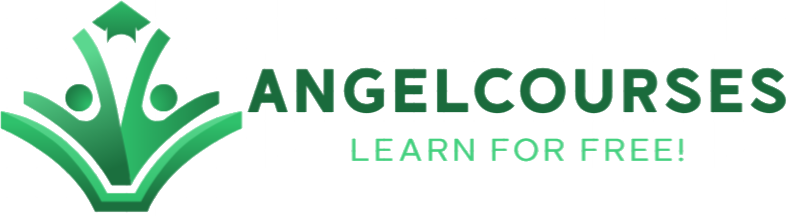Continuous Delivery/Integration with Github Actions Workflow
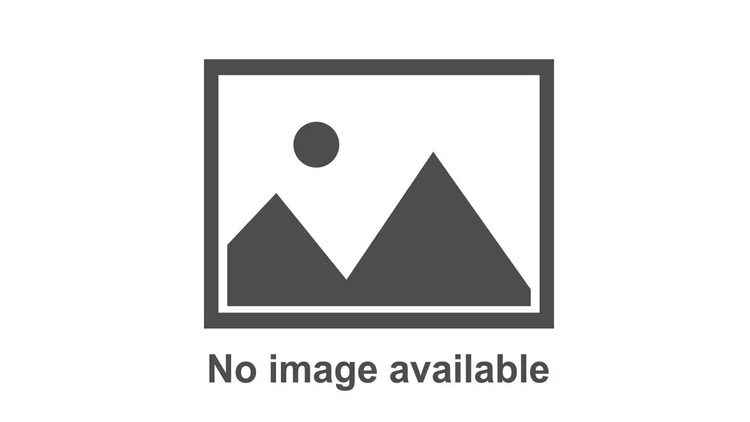
Description:
Automate your workflow from idea to production
GitHub Actions makes it easy to automate all your software workflows, now with world-class CI/CD. Build, test, and deploy your code right from GitHub. Make code reviews, branch management, and issue triaging work the way you want.
Whether you want to build a container, deploy a web service, or automate welcoming new users to your open source projects—there's an action for that.
GitHub Actions connects all of your tools to automate every step of your development workflow. Easily deploy to any cloud, create tickets in Jira, or publish a package to npm.
Automate, customize, and execute your software development workflows right in your repository with GitHub Actions. You can discover, create, and share actions to perform any job you'd like, including CI/CD, and combine actions in a completely customized workflow.
Whether you are new to GitHub Actions or interested in learning all they have to offer, this guide will help you use GitHub Actions to accelerate your application development workflows.
No theory only Hands-on based on real world examples.
Primarily what we are covering is:
Introduction to Github
Pricing
Introduction
CI CD for Application Deployment
Start setting up JAVA application directory
build project using gradlew, push docker image to docker hub
define github-action.yaml in the working repo
Building and Deploying KOTLIN app on Github Actions
Do a docker build on the runner
Create Github Secrets for docker login
use if condition on job failure/success
Azure Login Action Task injecting Secrets
Create an Azure Kubernetes Cluster
Azure Kubernetes Github Action Task
Real world practises
Use Github Action task for docker tasks
create custom task to generate image version
Expression using needs & output
Multi Staged Job
Build & Deploy Infrastructure on Azure
Install Terraform on runner
Install TFLint on runner
Create a TF Config file with Init
Github & Azure Authentication via Secrets