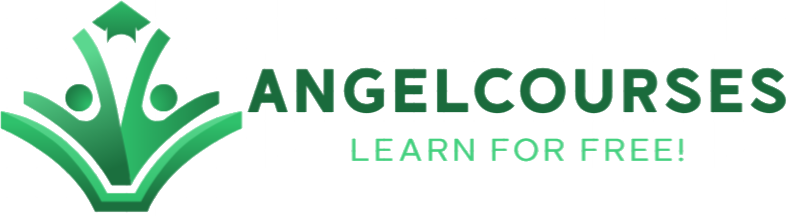Android Studio Quiz App Using Firebase Realtime Database
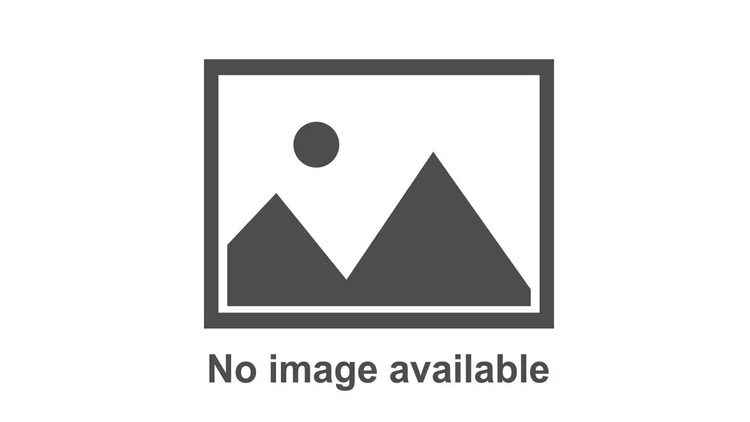
Description:
Android Studio is the official Integrated Development Environment (IDE) for Android app development, based on IntelliJ IDEA. The Firebase Realtime Database is a cloud-hosted database. Data is stored as JSON and synchronized in realtime to every connected client.
In this Course you will be building a Simple Quiz application in Android Studio using Firebase Realtime Database. The database will be created using DBBrowser for SQLite and then the data will be saved inside Firebase Realtime Database. Once the application is built, we will be uploading it to google play store. In this course, we will keep the app as simple as possible. We will not be making any complicated UI.
You will learn the following topics in this course
Creating New Android Studio Project
Creating New Firebase Project
Adding Data to Firebase Realtime Database
Accessing Data from Firebase Realtime Database from Android App
Displaying Quiz Questions
Validating Quiz Answers
Installing DBBrowser for SQLite
Creating and Saving Data using DBBrowser for SQLite
Uploading the tables manually to Firebase Realtime Database
Displaying Timer and Score
Displaying Score card
Saving and Displaying High Scores
Setting Action Bar title
Creating custom button background
Creating custom gradient background
Creating App Icon
Generating Signed App Bundle
Uploading App Bundle to Google Play Store
At the end of this course, you will be in a position to implement the topics taught in this course.